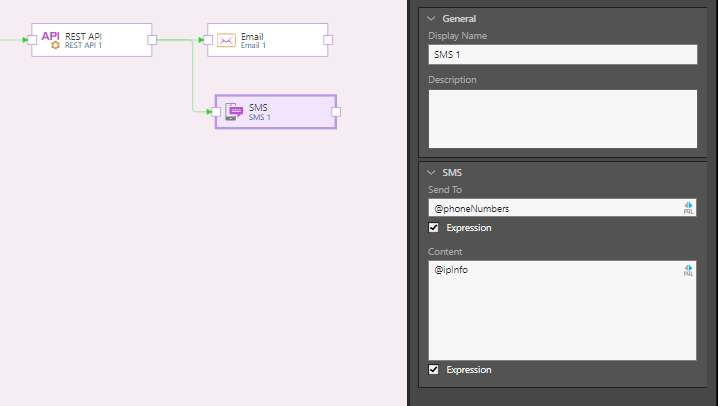The SMS node is used to trigger an SMS. SMSs can be sent to a static list of recipients, or to a dynamic distribution list. Both the subject line and content of the SMS can be either static or dynamic text.
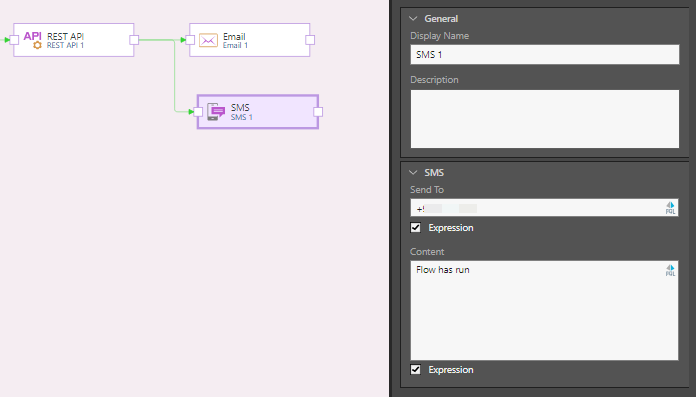
SMS Properties
Display Name
The default display name of the for loop node is SMS 1. Any subsequent for loop nodes are named according to this naming convention, with the appropriate numeric suffix, e.g. 'SMS 2', ' SMS 3', etc.
You can change the SMS node name from directly from this field.
Description
You have the option to add a description to each for loop node; this can be a useful way of documenting the node for yourself and other users.
Send To
Insert a static or dynamic distribution list. Each given phone number must be separated with a comma ",". Enable the 'Expression' option to send messages based on an expression; for instance, to send to a list of phone numbers stored in a variable.
Content
Write the SMS content. Enable the 'Expression' option to create dynamic content using PQL.
Example
In this example, a variable was created using database query to return a list of all phone numbers from the database. The phoneNumbers variable is referenced into the Send To field (make sure that Expression is enabled). Another variable is referenced into the Content window: